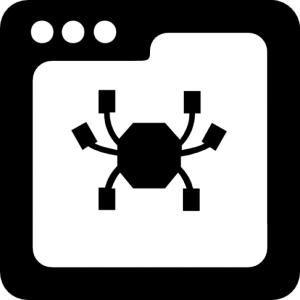Step 1: Listing Bucket Contents (Helper Function)
Before restoring files, it’s beneficial to list the contents of the bucket to identify the files to be restored.
Command
1 | .\qshell.exe listbucket2 <bucket-name> --file-types 2,3 --show-fields Key,FileType |
Explanation
- Purpose: Lists the contents of a specified bucket.
- Parameters:
<bucket-name>: Replace with the name of your bucket.--file-types 2,3: Specifies the types of files to list.--show-fields Key,FileType: Displays the file key and file type.
Step 2: Restoring Archived Files
Next, we restore files from an archived state.
Command
1 | .\qshell.exe batchrestorear <bucket-name> <FreezeAfterDays> --force -i restorear.txt |
Explanation
- Purpose: Batch restores archived files in a bucket.
- Parameters:
<bucket-name>: The name of the bucket.<FreezeAfterDays>: The number of days the restored files remain active.--force: Executes without confirmation.-i restorear.txt: Input file with files to be restored.
Step 3: Changing File Types
After restoration, change the file types.
Command
1 | .\qshell.exe batchchtype --force <bucket-name> -i tochangetype.txt |
Explanation
- Purpose: Changes the type of multiple files in a bucket.
- Parameters:
<bucket-name>: The bucket name.-i tochangetype.txt: Input file with files for type change.
Conclusion
This workflow is an effective method for managing files in Qiniu Cloud, especially for restoring and changing file types. It’s essential to prepare the correct file lists (restorear.txt and tochangetype.txt) and understand the functions of each command. The addition of listbucket2 as a helper function aids in identifying files for restoration and type change. For more detailed instructions, users should refer to the official Qiniu documentation.
第1步:列出存储桶内容(辅助功能)
在恢复文件之前,列出存储桶的内容有助于识别要恢复的文件。
命令
1 | .\qshell.exe listbucket2 <bucket-name> --file-types 2,3 --show-fields Key,FileType |
说明
- 目的:列出指定存储桶的内容。
- 参数:
<bucket-name>:替换为您的存储桶名称。--file-types 2,3:指定要列出的文件类型。--show-fields Key,FileType:显示文件键和文件类型。
第2步:恢复归档文件
接下来,我们从归档状态恢复文件。
命令
1 | .\qshell.exe batchrestorear <bucket-name> <FreezeAfterDays> --force -i restorear.txt |
说明
- 目的:批量恢复存储桶中的归档文件。
- 参数:
<bucket-name>:存储桶的名称。<FreezeAfterDays>:恢复的文件保持活动状态的天数。--force:无需确认即可执行。-i restorear.txt:要恢复的文件列表输入文件。
第3步:更改文件类型
恢复文件后,更改文件类型。
命令
1 | .\qshell.exe batchchtype --force <bucket-name> -i tochangetype.txt |
说明
- 目的:更改存储桶中多个文件的类型。
- 参数:
<bucket-name>:存储桶的名称。-i tochangetype.txt:要更改类型的文件列表输入文件。
结论
这个工作流程是在七牛云中管理文件的有效方法,尤其适用于恢复和更改文件类型。准备正确的文件列表(restorear.txt 和 tochangetype.txt)并理解每个命令的功能非常重要。引入 listbucket2 作为辅助功能,有助于识别需要恢复和类型更改的文件。有关更详细的指令,用户应参考官方七牛文档。