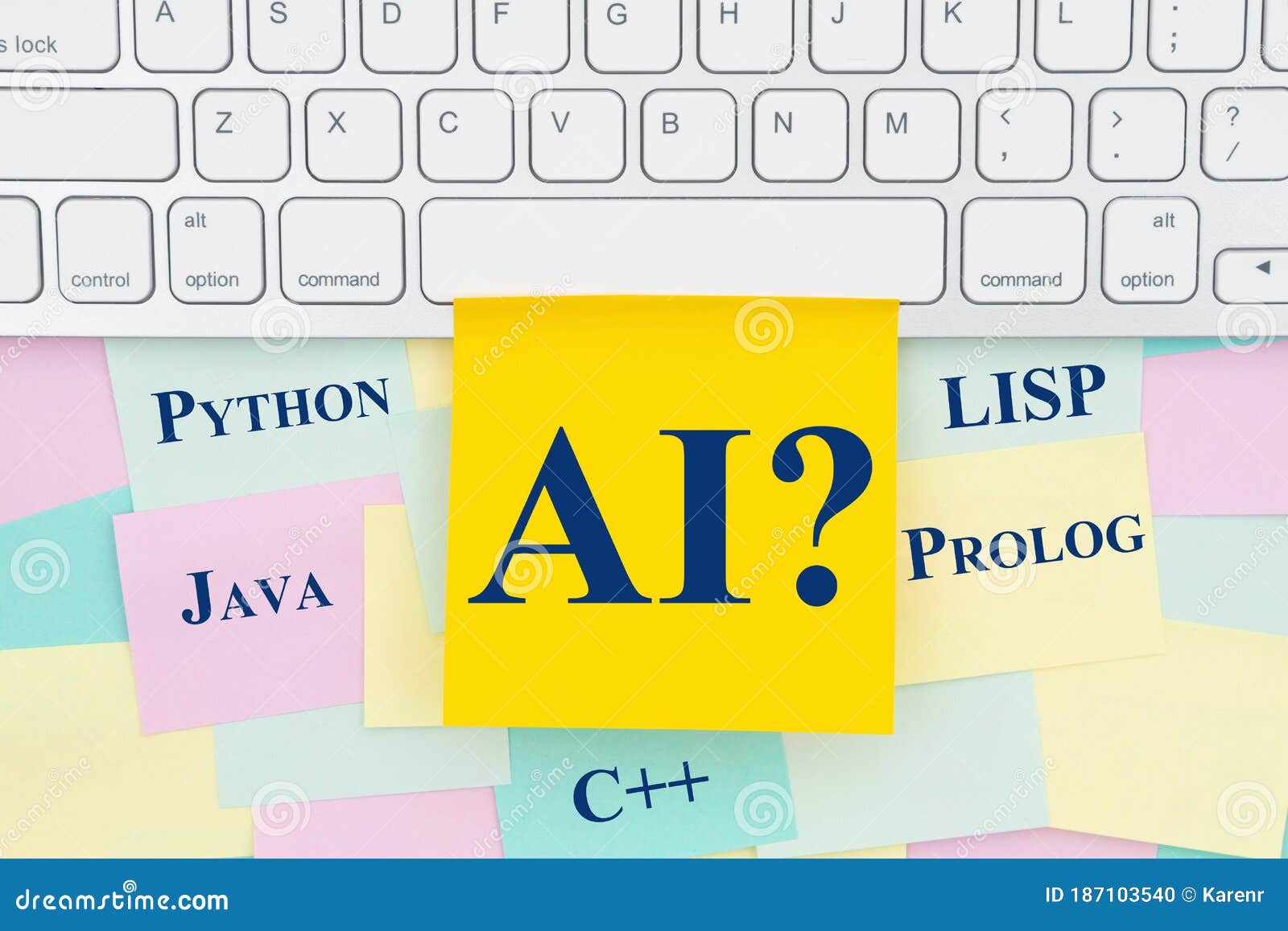:star2:pandas介绍 Python Data Analysis Library
pandas是基于NumPy 的一种工具,该工具是为了解决数据分析任务而创建的。Pandas 纳入 了大量库和一些标准的数据模型,提供了高效地操作大型结构化数据集所需的工具。
:star2:pandas核心数据结构 数据结构是计算机存储、组织数据的方式。 通常情况下,精心选择的数据结构可以带来更高的运行或者存储效率。数据结构往往同高效的检索算法和索引技术有关。
:star:Series Series可以理解为一个一维的数组,只是index名称可以自己改动。类似于定长的有序字典,有Index和 value。
1 2 3 4 5 6 7 8 9 10 11 12 13 14 import pandas as pdimport numpy as nps = pd.Series() data = np.array(['张三' ,'李四' ,'王五' ,'赵柳' ]) s = pd.Series(data) s = pd.Series(data,index=['100' ,'101' ,'102' ,'103' ]) data = {'100' : '张三' , '101' : '李四' , '102' : '王五' } s = pd.Series(data) s = pd.Series(5 , index=[0 , 1 , 2 , 3 ])
访问Series中的数据 :
1 2 3 4 5 s = pd.Series([1 ,2 ,3 ,4 ,5 ],index = ['a' ,'b' ,'c' ,'d' ,'e' ]) print (s[0 ], s[:3 ], s[-3 :])print (s['a' ], s[['a' ,'c' ,'d' ]])
Series常用属性 :类似numpy
1 2 3 4 5 6 s1.values s1.index s1.dtype s1.size s1.ndim s1.shape
pandas日期类型数据处理 :
1 2 3 4 5 6 7 8 9 dates = pd.Series(['2011' , '2011-02' , '2011-03-01' , '2011/04/01' , '2011/05/01 01:01:01' , '01 Jun 2011' , '20110701' ,'2011/8/1' ]) dates = pd.to_datetime(dates) print (dates, dates.dtype, type (dates))print (dates.dt.day)
Series.dt日期相关操作 :
1 2 3 4 5 6 7 8 9 10 11 12 13 14 15 16 17 18 19 20 21 Series.dt.year Series.dt.month Series.dt.day Series.dt.hour Series.dt.minute Series.dt.second Series.dt.microsecond Series.dt.week Series.dt.weekofyear Series.dt.dayofweek Series.dt.weekday Series.dt.dayofyear Series.dt.quarter Series.dt.is_month_start Series.dt.is_month_end Series.dt.is_quarter_start Series.dt.is_quarter_end Series.dt.is_year_start Series.dt.is_year_end Series.dt.is_leap_year Series.dt.days_in_month
日期运算 :
1 2 3 4 5 delta = dates - pd.to_datetime('1970-01-01' ) print (delta, delta.dtype, type (delta)) print (delta.dt.days)
通过指定周期和频率,使用date_range()函数就可以创建日期序列。 默认情况下,频率是’D’。
1 2 3 4 5 6 7 8 9 10 11 12 import pandas as pddatelist = pd.date_range('2019/08/21' , periods=5 ) print (datelist)datelist = pd.date_range('2019/08/21' , periods=5 ,freq='M' ) print (datelist)start = pd.datetime(2017 , 11 , 1 ) end = pd.datetime(2017 , 11 , 5 ) dates = pd.date_range(start, end) print (dates)
bdate_range()用来表示商业日期范围,不同于date_range(),它不包括星期六和星期天。
1 2 3 4 5 import pandas as pddatelist = pd.bdate_range('2011/11/03' , periods=5 ) print (datelist)freq = 'B'
:star:DataFrame DataFrame是一个类似于表格(有行有列)的数据类型,可以理解为一个二维数组,索引有两个维度(行级索引,列级索引),可更改。DataFrame具有以下特点:
列和列之间可以是不同的类型 :不同的列的数据类型可以不同
大小可变 (扩容)
标记轴(行级索引 和 列级索引)
针对行与列进行轴向统计(水平,垂直)
1 2 3 4 5 6 7 8 9 10 11 12 13 14 15 16 17 18 19 20 21 22 23 24 25 26 27 28 import pandas as pddf = pd.DataFrame() print (df)data = [1 ,2 ,3 ,4 ,5 ] df = pd.DataFrame(data) print (df)data = [['Alex' ,10 ],['Bob' ,12 ],['Clarke' ,13 ]] df = pd.DataFrame(data,columns=['Name' ,'Age' ],dtype=float ) print (df)data = [{'a' : 1 , 'b' : 2 },{'a' : 5 , 'b' : 10 , 'c' : 20 }] df = pd.DataFrame(data) print (df)data = {'Name' :['Tom' , 'Jack' , 'Steve' , 'Ricky' ],'Age' :[28 ,34 ,29 ,42 ]} df = pd.DataFrame(data, index=['s1' ,'s2' ,'s3' ,'s4' ]) print (df)data = {'one' : pd.Series([1 , 2 , 3 ], index=['a' , 'b' , 'c' ]), 'two' : pd.Series([1 , 2 , 3 , 4 ], index=['a' , 'b' , 'c' , 'd' ])} df = pd.DataFrame(data) print (df)
DataFrame常用属性
属性或方法
编号
描述
axes
1
返回 行/列 标签(index)列表。
columns
2
返回列标签
index
3
返回行标签
dtype
4
返回对象的数据类型(dtype)。
empty
5
如果系列为空,则返回True。
ndim
6
返回底层数据的维数,默认定义:1。
size
7
返回基础数据中的元素数。
values
8
将系列作为ndarray返回。
head(n)
9
返回前n行。
tail(n)
10
返回最后n行。
:star:核心数据结构操作 行和列的增删改查
列访问
DataFrame的单列数据为一个Series。根据DataFrame的定义可以 知晓DataFrame是一个带有标签的二维数组,每个标签相当每一列的列名。
1 2 3 4 5 6 7 8 d = {'one' : pd.Series([1 , 2 , 3 ], index=['a' , 'b' , 'c' ]), 'two' : pd.Series([1 , 2 , 3 , 4 ], index=['a' , 'b' , 'c' , 'd' ]), 'three' : pd.Series([1 , 3 , 4 ], index=['a' , 'c' , 'd' ])} df = pd.DataFrame(d) df['one' ] df[df.columns[:2 ]]
列添加
DataFrame添加一列的方法非常简单,只需要新建一个列索引。并对该索引下的数据进行赋值操作即可。
1 2 3 4 import pandas as pddf['four' ]=pd.Series([90 , 80 , 70 , 60 ], index=['a' , 'b' , 'c' , 'd' ]) print (df)
注意:创建新的列时,要给出原有dataframe的index,不足时为NaN
列删除
删除某列数据需要用到pandas提供的方法pop,pop方法的用法如下:
1 2 3 4 5 6 7 8 9 10 11 12 13 14 15 16 17 18 19 20 21 22 23 import pandas as pdd = {'one' : pd.Series([1 , 2 , 3 ], index=['a' , 'b' , 'c' ]), 'two' : pd.Series([1 , 2 , 3 , 4 ], index=['a' , 'b' , 'c' , 'd' ]), 'three' : pd.Series([10 , 20 , 30 ], index=['a' , 'b' , 'c' ])} df = pd.DataFrame(d) print ("dataframe is:" )print (df)del (df['one' ])print (df)df.pop('two' ) print (df)df2 = df.drop(['one' ,'four' ],axis=1 ) print (df2)
行访问
如果只是需要访问DataFrame某几行数据的实现方式则采用数组的选取方式,使用 “:” 即可:
1 2 3 4 5 6 7 import pandas as pdd = {'one' : pd.Series([1 , 2 , 3 ], index=['a' , 'b' , 'c' ]), 'two' : pd.Series([1 , 2 , 3 , 4 ], index=['a' , 'b' , 'c' , 'd' ])} df = pd.DataFrame(d) print (df[2 :4 ])
loc 是针对DataFrame索引名称的切片方法。loc方法使用方法如下:
只支持索引名称,不支持索引位置
1 2 3 4 5 6 7 8 import pandas as pdd = {'one' : pd.Series([1 , 2 , 3 ], index=['a' , 'b' , 'c' ]), 'two' : pd.Series([1 , 2 , 3 , 4 ], index=['a' , 'b' , 'c' , 'd' ])} df = pd.DataFrame(d) print (df.loc['b' ])print (df.loc[['a' , 'b' ]])
iloc 和loc区别是iloc接收的必须是行索引和列索引的位置。iloc方法的使用方法如下:
1 2 3 4 5 6 7 8 import pandas as pdd = {'one' : pd.Series([1 , 2 , 3 ], index=['a' , 'b' , 'c' ]), 'two' : pd.Series([1 , 2 , 3 , 4 ], index=['a' , 'b' , 'c' , 'd' ])} df = pd.DataFrame(d) print (df.iloc[2 ])print (df.iloc[[2 , 3 ]])
行添加 /表合并
1 2 3 4 5 6 7 import pandas as pddf = pd.DataFrame([['zs' , 12 ], ['ls' , 4 ]], columns = ['Name' ,'Age' ]) df2 = pd.DataFrame([['ww' , 16 ], ['zl' , 8 ]], columns = ['Name' ,'Age' ]) df = df.append(df2) print (df)
行删除
使用索引标签从DataFrame中删除或删除行。 如果标签重复,则会删除多行。
1 2 3 4 5 6 import pandas as pddf = pd.DataFrame([['zs' , 12 ], ['ls' , 4 ]], columns = ['Name' ,'Age' ]) df = df.drop(0 ) print (df)
修改DataFrame中的数据 (访问)
更改DataFrame中的数据,原理是将这部分数据提取出来,重新赋值 为新的数据。
1 2 3 4 5 6 7 8 9 10 11 import pandas as pddf = pd.DataFrame([['zs' , 12 ], ['ls' , 4 ]], columns = ['Name' ,'Age' ]) df2 = pd.DataFrame([['ww' , 16 ], ['zl' , 8 ]], columns = ['Name' ,'Age' ]) df = df.append(df2) df['Name' ][0 ] = 'Tom' print (df)
:star:复合索引 DataFrame的行级索引与列级索引都可以设置为复合索引,表示从不同的角度记录数据。
1 2 3 4 5 6 7 8 9 10 11 12 13 14 15 data = np.floor(np.random.normal(85 , 3 , (6 ,3 ))) """ 注: 1. np.random随机数模块 normal方法,生成一组符合正态分布的随机数 2. 85是期望值, 3是标准差 标准差越大,离散程度越大 3. (6,3) 6行3列的数据 4. np.floor 向下取整 """ df = pd.DataFrame(data) index = [('classA' , 'F' ), ('classA' , 'M' ), ('classB' , 'F' ), ('classB' , 'M' ), ('classC' , 'F' ), ('classC' , 'M' )] df.index = pd.MultiIndex.from_tuples(index) columns = [('Age' , '20+' ), ('Age' , '30+' ), ('Age' , '40+' )] df.columns = pd.MultiIndex.from_tuples(columns)
复合索引的访问 :
1 2 3 4 5 6 7 8 9 10 df.loc['classA' ] df.loc['classA' , 'F' ] df.loc[['classA' , 'classC' ]] df.Age df.Age['20+' ] df['Age' ] df['Age' , '20+' ]
:star2:数据加载
读HTML中的内容,要求:在HTML中必须要有table标签
:star:处理普通文本 读取文本:read_csv()
csv文件 逗号分隔符文件 数据与数据之间使用逗号分隔
方法参数
参数解释
filepath_or_buffer
文件路径
sep
列之间的分隔符。read_csv()默认为为”,”, read_table()默认为”\t”
header
默认将首行设为列名。header=None时应手动给出列名。
names
header=None时设置此字段使用列表初始化列名。
index_col
将某一列作为行级索引。若使用列表,则设置复合索引。
usecols
选择读取文件中的某些列。设置为为相应列的索引列表。
skiprows
跳过行。可选择跳过前n行或给出跳过的行索引列表。
encoding
编码。
写入文本:dataFrame.to_csv()
方法参数
参数解释
filepath_or_buffer
文件路径
sep
列之间的分隔符。默认为’,’
na_rep
写入文件时dataFrame中缺失值的内容。默认空字符串。
columns
定义需要写入文件的列。
header
是否需要写入表头。默认为True。
index
会否需要写入行索引。默认为True。
encoding
编码。
案例:读取电信数据集。
1 pd.read_csv('../data/CustomerSurvival.csv' , header=None , index_col=0 )
:star:处理JSON 读取json:read_json()
方法参数
参数解释
filepath_or_buffer
文件路径
encoding
编码。
案例:读取电影评分数据:
1 pd.read_json('../data/ratings.json' )
写入json:to_json()
方法参数
参数解释
filepath_or_buffer
文件路径; 若设置为None,则返回json字符串
orient
设置面向输出格式:[‘records’, ‘index’, ‘columns’, ‘values’]
案例:
1 2 3 data = {'Name' :['Tom' , 'Jack' , 'Steve' , 'Ricky' ],'Age' :[28 ,34 ,29 ,42 ]} df = pd.DataFrame(data, index=['s1' ,'s2' ,'s3' ,'s4' ]) df.to_json(orient='records' )
其他文件读取方法参见:https://www.pypandas.cn/docs/user_guide/io.html