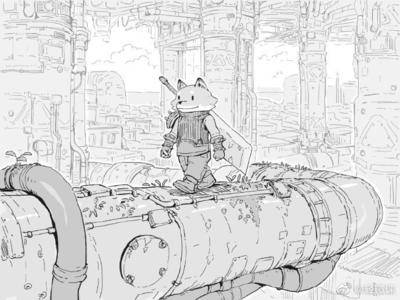1
2
3
4
5
6
7
8
9
10
11
12
13
14
15
16
17
18
19
20
21
22
23
24
25
26
27
28
29
30
31
32
33
34
35
36
37
38
39
40
41
42
43
44
45
46
47
48
49
50
51
52
53
54
55
56
57
58
59
60
61
62
63
64
65
66
67
68
69
70
71
72
73
74
75
76
77
78
79
80
81
82
83
84
85
86
87
88
89
90
91
92
93
94
95
96
97
98
99
100
101
102
103
104
105
106
107
108
109
110
111
112
113
114
115
116
117
118
119
120
121
122
123
124
125
126
127
128
129
130
131
132
133
134
135
136
137
138
139
140
141
142
143
144
145
146
147
148
149
150
151
152
153
154
155
156
157
158
159
160
161
162
163
164
165
166
167
168
169
170
171
172
173
|
import tensorflow as tf
from tensorflow.contrib.learn.python.learn.datasets.mnist import read_data_sets
class FashionMnist():
out_featrues1 = 12
out_featrues2 = 24
con_neurons = 512
def __init__(self, path):
"""
构造方法
:param path:指定数据集路径
:return:
"""
self.sess = tf.Session()
self.data = read_data_sets(path, one_hot=True)
def init_weight_variable(self, shape):
"""
初始化权重方法
:param shape:指定初始化张量的形状
:return:经过初始化后的张量
"""
inital = tf.truncated_normal(shape, stddev=0.1)
return tf.Variable(inital)
def init_bias_variable(self, shape):
"""
初始化偏置
:param shape:指定初始化张量的形状
:return:经过初始化后的张量
"""
inital = tf.constant(1.0, shape=shape)
return tf.Variable(inital)
def conv2d(self, x, w):
"""
二维卷积方法
:param x:原始数据
:param w:卷积核
:return:返回卷积后的结果
"""
return tf.nn.conv2d(x,
w,
strides=[1, 1, 1, 1],
padding="SAME")
def max_pool_2x2(self, x):
"""
池化函数
:param x:原始数据
:return:池化后的数据
"""
return tf.nn.max_pool(x,
ksize=[1, 2, 2, 1],
strides=[1, 2, 2, 1],
padding="SAME")
def create_conv_pool_layer(self, input, input_features, out_features):
"""
卷积、激活、池化层
:param input:原始数据
:param input_features:输入特征数量
:param out_features:输出特征数量
:return:卷积、激活、池化层后的数据
"""
filter = self.init_weight_variable([5, 5, input_features, out_features])
b_conv = self.init_bias_variable([out_features])
h_conv = tf.nn.relu(self.conv2d(input, filter) + b_conv)
h_pool = self.max_pool_2x2(h_conv)
return h_pool
def create_fc_layer(self, h_pool_flat, input_featrues, con_neurons):
"""
创建全连接层
:param h_pool_flat:输入数据,经过拉伸后的一维张量
:param input_featrues:输入特征大小
:param con_neurons:神经元数量
:return:全连接
"""
w_fc = self.init_weight_variable([input_featrues, con_neurons])
b_fc = self.init_bias_variable([con_neurons])
h_fc1 = tf.nn.relu(tf.matmul(h_pool_flat, w_fc) + b_fc)
return h_fc1
def build(self):
"""
组建CNN
:return:
"""
self.x = tf.placeholder(tf.float32, shape=[None, 784])
x_image = tf.reshape(self.x, [-1, 28, 28, 1])
self.y_ = tf.placeholder(tf.float32, shape=[None, 10])
h_pool1 = self.create_conv_pool_layer(x_image, 1, self.out_featrues1)
h_pool2 = self.create_conv_pool_layer(h_pool1,
self.out_featrues1,
self.out_featrues2)
h_pool2_flat_features = 7 * 7 * self.out_featrues2
h_pool2_flat = tf.reshape(h_pool2, [-1, h_pool2_flat_features])
h_fc = self.create_fc_layer(h_pool2_flat,
h_pool2_flat_features,
self.con_neurons)
self.keep_prob = tf.placeholder("float")
h_fc1_drop = tf.nn.dropout(h_fc, self.keep_prob)
w_fc = self.init_weight_variable([self.con_neurons, 10])
b_fc = self.init_bias_variable([10])
y_conv = tf.matmul(h_fc1_drop, w_fc) + b_fc
correct_prediction = tf.equal(tf.argmax(y_conv, 1),
tf.argmax(self.y_, 1))
self.accuracy = tf.reduce_mean(tf.cast(correct_prediction, tf.float32))
loss_func = tf.nn.softmax_cross_entropy_with_logits(labels=self.y_,
logits=y_conv)
cross_entropy = tf.reduce_mean(loss_func)
optimizer = tf.train.AdamOptimizer(0.001)
self.train_step = optimizer.minimize(cross_entropy)
def train(self):
self.sess.run(tf.global_variables_initializer())
merged = tf.summary.merge_all()
batch_size = 100
print("beging training...")
for i in range(10):
total_batch = int(self.data.train.num_examples / batch_size)
for j in range(total_batch):
batch = self.data.train.next_batch(batch_size)
params = {self.x: batch[0], self.y_:batch[1],
self.keep_prob: 0.5}
t, acc = self.sess.run([self.train_step, self.accuracy],
params)
if j % 100 == 0:
print("epoch: %d, pass: %d, acc: %f" % (i, j, acc))
def eval(self, x, y, keep_prob):
params = {self.x: x, self.y_: y, self.keep_prob: keep_prob}
test_acc = self.sess.run(self.accuracy, params)
print('Test accuracy %f' % test_acc)
return test_acc
def close(self):
self.sess.close()
if __name__ == "__main__":
mnist = FashionMnist('FASHION_MNIST_data/')
mnist.build()
mnist.train()
print('\n----- Test -----')
xs, ys = mnist.data.test.next_batch(100)
mnist.eval(xs, ys, 1.0)
mnist.close()
|